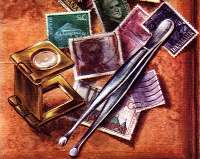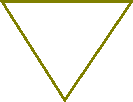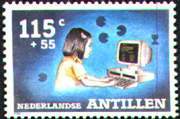
![]() How
to create virtual stamps
How
to create virtual stamps
[ Home
] [ Virtual Forgeries ] [ Products
] [ Services ] [ "SwopShop"
] [ News ] [ Downloads
]
[ Album Tips ] [ Theme Tips
] [ FAQ's] [ Membership
] [ Virtual Album Screen Shots ]
|
|
Handy Virtual Tools of the Trade: Virtual Desktop Calipers, Stamp Color Picker, AND A Virtual Album ... with zoom magnification and stamp slide show facility. All come as bonus software with our comprehensive compact disk full of ready-mounted, high quality, virtual stamp images: THEME MASTER 2001 |
DEFINITION :
VIRTUAL POSTAGE STAMPS
are accurate digital images of genuine postage stamps, in mint or used condition, which are scanned and transferred between collectors electronically. They are collected for exactly the same reasons as normal stamps in as far as their non-physical form will allow.
The Virtual Stamps on this Web Site were produced as follows:
HOW TO 'FLOAT' CYBERSTAMPS - SPECIFICATIONS
HARDWARE:
Genius Color Page Vivid Pro II Film Flatbed Scanner (or similar)* See report below. Most Flat bed scanners will do a good job theses days.
(TIP: Remove insects, bread crumbs or coffee stains from the scanning surface for best scanning results.)SOFTWARE:
Color Page View Pro Version 1.4 (or similar dedicated scanner software)
Settings:
Normal/Color Photo/300dpi/Brightness 51
Contrast 51/ Preferences: Keep RGB values same
Scanning Attributes: Descreen - Filter
Histogram: Default
Tone Map: Default
Gamma: DefaultLine up the stamps absolutely straight on the scanner surface. Use a straight edge aid or template if necessary. This is important as afterwards, some software with ''Rotate Image'' features can distort the image slightly.
Leave generous gaps between stamps for "cutting" and "pasting".
Place a clean black cover gently on top of the positioned stamps.
When cutting (or copying) and pasting the image from the bulk image, crop the stamps as close to its perforated edges as possible. Then use your graphic application's feature to leave a 2mm black border (paper colour) on all sides. For example, using Corel Photo-paint, go to the Image... Paper size ... increase the image size by 2mm while maintaining the Aspect Ratio.
Resample - Reduce size to 400x350 pixel constraint (ie. max horizontal and vertical dimensions)
Effects/Sharpen/Edge detect settings from factor 5 to 10 (Too much sharpening can create a grainy effect especially on older stamps)
FILE FORMAT:
SAVE AS: JPEG (JFIF) - Interchange Format (A File Format with a Compression ratio 20:1 with almost no loss) Give the file a useful reference name. Virtual stamps on this site are given a filename comprising the 1st 3 letters of their country of origin, two digits for their year of issue and 3 other unique classification code digits.
e.g. United States,1976, 001 = USA76001
"Joint Photographic Expert Group" - is a graphical file format used to display high resolution colour images on the World Wide Web. JPEG (or JPG) images apply a user-specified compression scheme that can significantly reduce the large sizes usually associated with photo-realistic colour images. A higher level of compression results in lower image quality - whereas a lower level of compression results in higher image quality.
Settings: Quality Factor 150 (Mid Quality) on a scale of 2 - 255
(File size drops considerably without perceptible loss in
image quality)
Sub-format - Standard (4:4:4)
The resultant Virtual Stamp JPG File Size for the 400x350 screensize should come out at betwwen 20k and 30k depending on the size of the original stamp, having been scanned in at 300 DPI. This is an important consideration since the viability of Virtual Stamps is determined by a combination of acceptable viewing quality and transportable file size.See Virtual Forgeries - A tell-tale sign of a "virtual forgery" is a much smaller initial file size (compared to a similar sized stamp) after the "picture" of the stamp, NOT AN ORIGINAL STAMP, has been scanned.
(Some of the Virtual Stamps on these Web Pages have been converted to GIF images for quicker loading, transparency and interlacing. They may not be as vivid or as true to the originals as their JPEG counterparts. Although these may be easily plucked from your History Folder, all products that are actually traded on this site will be in highest quality JPEG file format as described above.)
APART FROM COLOR BRIGHTNESS AND INTENSITY ADJUSTMENTS FOR DULL LOOKING STAMPS, NO OTHER IMAGE ENHANCEMENTS OR PAINT TOUCH-UPS ARE USED
(Simple Integrity Test: Are you proud of your reproduced stamp image? - Is it difficult to tell it apart from the original? Has the quality been compromised beyond acceptable limits? Would you be happy to receive the same quality Virtual Stamp?)
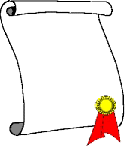
CyberStamp Club
Certifiesthat all Virtual Stamps it generates for trading on this Web Site adhere to the above minimum specifications. While every effort is made to procure similar or better quality stamp swaps from the general public and virtual stamp dealers around the world, no guarantees are given for any material traded through or with CyberStamp Club and no claims of any nature whatsoever can be entertained.
Traditionally, it is the hallmark of stamp collectors to upgrade and improve their collections as time and means allow. With the rapid advancements in computer hardware and software technology, it may be necessary, from time to time, to adapt these virtual stamp specifications in the interests of progress.
*AN INDUSTRY REPORT ON THE
Genius Color Page Vivid Pro II Film Flatbed Scanner"Very few low-end scanners are capable of scanning negatives and transparencies. This scanner can. In fact, its jaw-dropping results - even in high resolution - completely bowled us over. The results were simply stunning. Add to that the kind of attractive price that would suit a small office or home user, and you have a magnificent offering that certainly deserves recognition. The scanner supports an optical resolution of 600x1200 dpi, which can be pushed to 19200dpi with software interpolation. It also scans standard reflective images quickly. In short, it's a great time-saver, and the quality is pretty impressive too."
S.A. Computer Magazine - January/February 2000
http:\\www.sacm.co.za